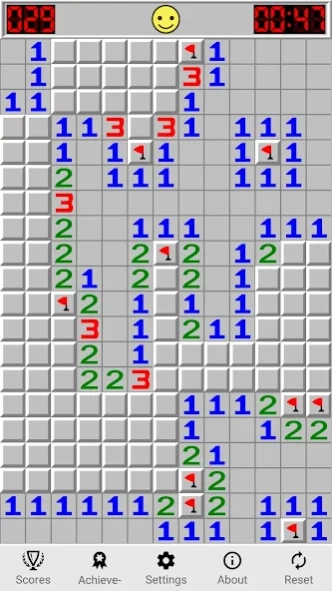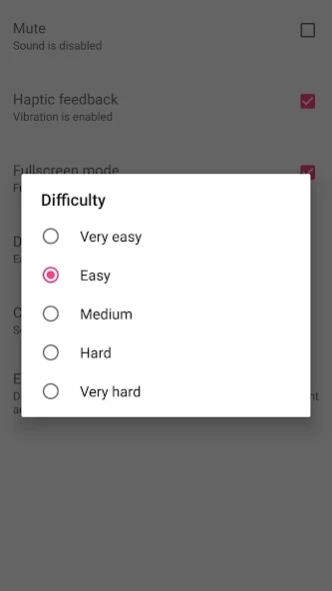Minesweeper Classic Plus 1.1.9
Free Version
Publisher Description
Minesweeper Classic Plus - Play classic minesweeper game offline or compete with other players online
This is classic Minesweeper a.k.a Mines retro game on Android. If You are familiar with the Minesweeper (Mines) computer game, then you no longer need further guidance and will love this game!
Minesweeper game starts when a you tap on a cell. The first click is always safe and reveals a number or an opening surrounded by numbers.
Each number tells you how many mines touch the cell.
You can mark a mine by putting a flag on it with the long tap. If all the mines touching a number are flagged, you can press both buttons on that number to clear the remaining adjacent squares.
Features
• You can change difficulty (% of mines on map).
• Zoomable map (cells / squares size).
• Google Play Games achievements and leaderboards (optional).
• Can be played offline!
Controls:
• Tap on closed cell to reveal it.
• Tap and hold (long tab) on closed cell to flag it.
• Tap on opened cell to reveal possible mines (hint).
Enjoy the pop-up ads free version of the original classic minesweeper game.
About Minesweeper Classic Plus
Minesweeper Classic Plus is a free app for Android published in the Puzzle & Word Games list of apps, part of Games & Entertainment.
The company that develops Minesweeper Classic Plus is Dev Null. The latest version released by its developer is 1.1.9.
To install Minesweeper Classic Plus on your Android device, just click the green Continue To App button above to start the installation process. The app is listed on our website since 2023-12-28 and was downloaded 1 times. We have already checked if the download link is safe, however for your own protection we recommend that you scan the downloaded app with your antivirus. Your antivirus may detect the Minesweeper Classic Plus as malware as malware if the download link to com.devnull.games.minesweeper is broken.
How to install Minesweeper Classic Plus on your Android device:
- Click on the Continue To App button on our website. This will redirect you to Google Play.
- Once the Minesweeper Classic Plus is shown in the Google Play listing of your Android device, you can start its download and installation. Tap on the Install button located below the search bar and to the right of the app icon.
- A pop-up window with the permissions required by Minesweeper Classic Plus will be shown. Click on Accept to continue the process.
- Minesweeper Classic Plus will be downloaded onto your device, displaying a progress. Once the download completes, the installation will start and you'll get a notification after the installation is finished.